Interaction with speakers and other members of the Vision Zero Digital platform

Dear participants,
We continue telling and showing you interesting tools and features that you can use on the Vision Zero Digital platform.
Today we will tell you how to interact with event speakers and other members of the international Vision Zero Digital platform.
Thanks to a variety of tools you can share with the audience interesting articles and materials, achievements, professional interests, and so on.
How to interact with other members on the platform?
→ Write a private message to a member or several platform members at once by creating a chat.
→ Comment on posts in the feed.
→ Create your own posts.
How to write a private message to one or several platform members at once?
To start writing a message, go to your profile page and click on the Message button.
Please note that you can only send messages to users who are in your contacts.
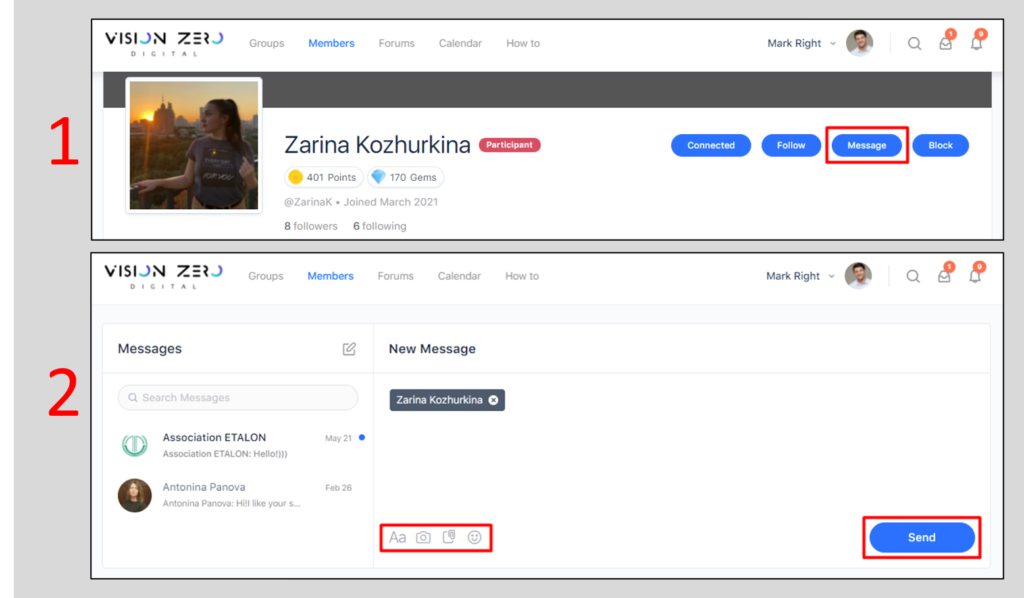
When you send a message to multiple members at the same time, a shared chat is automatically created with the selected users. To create a chat, use the Message button. Start entering the names of the members you have added to your contacts and want to create a shared chat with, then enter a message and send it.
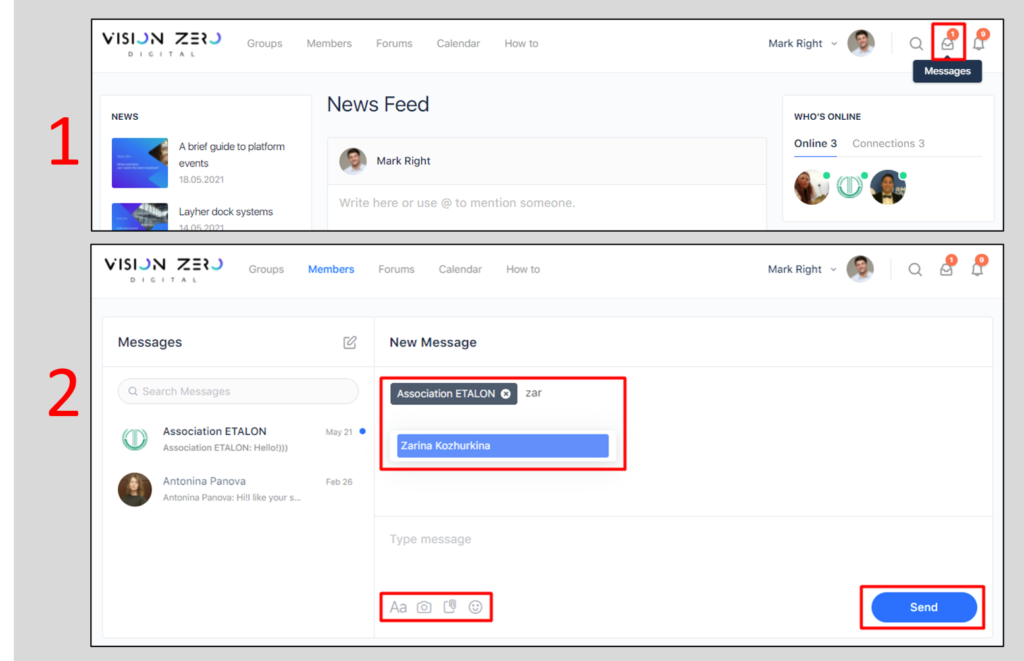
How to comment on a post in the feed?
The event’s news feed shows all updates in the group.
To share your opinion about a particular post, use the Comment button and enter the text. Do not forget to mention the platform member using the @ sign and his or her nickname to address your question to a particular member. He or she will immediately receive corresponding notification on the profile page.
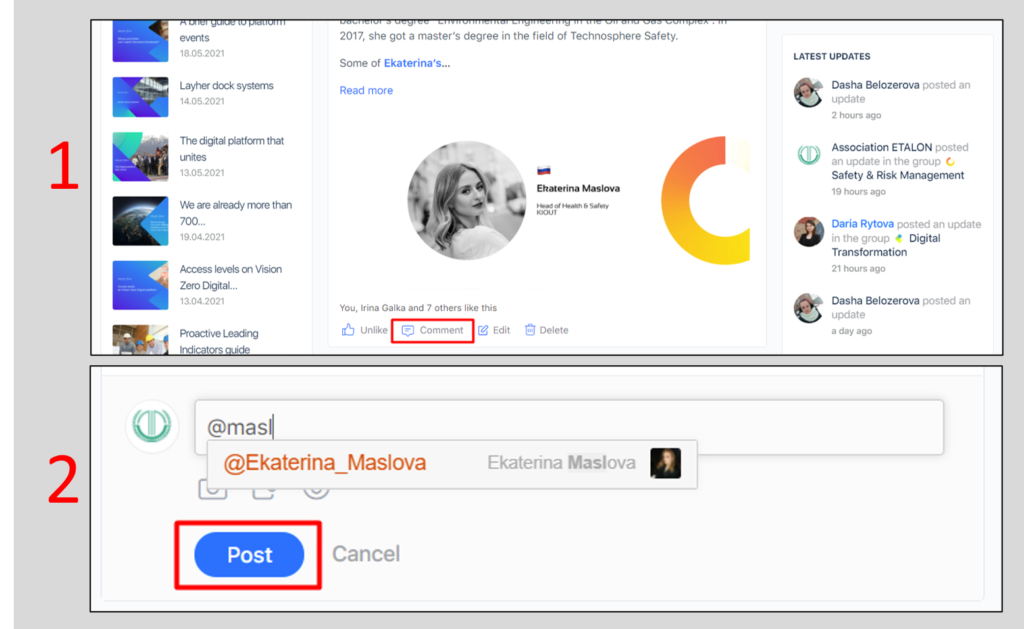
How do I create my own post in the feed?
To publish a post, use the News Feed section on the main page of the platform. Be sure to enter the @ and nickname of a particular member to invite them to a discussion or just mention them.
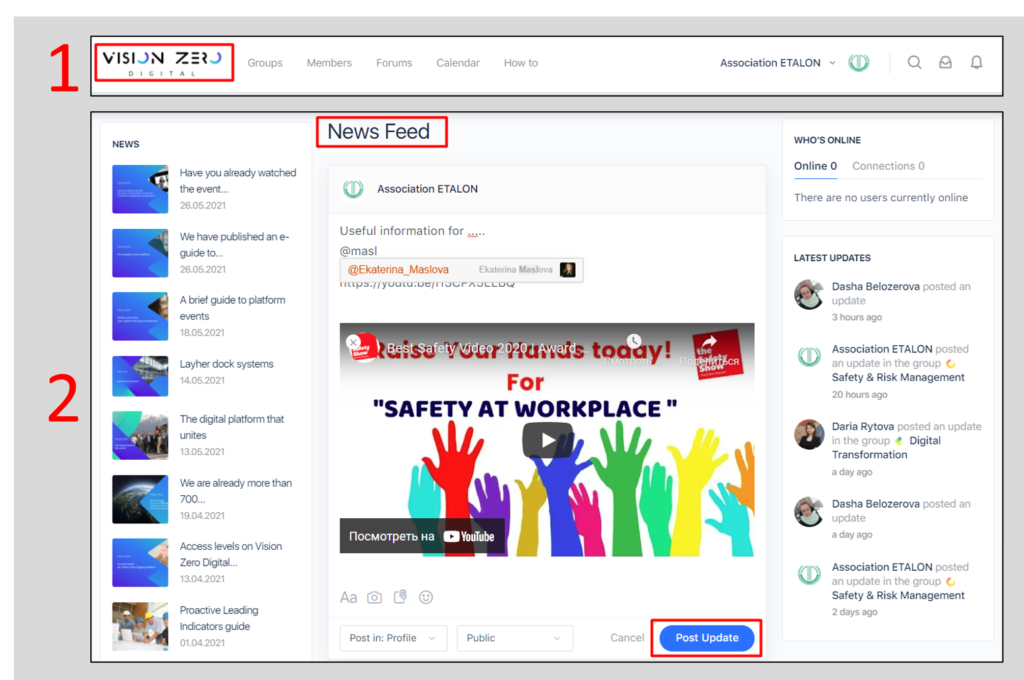
We are certain that communication on the Vision Zero Digital platform will help you to establish new business contacts and enrich your portfolio of information in the field of interest.
Learn more about all the advantages and features of the platform in the special section How to.
If you have any questions, please contact us by sending a request to the email address help@vision-zero.online
Our support team is always here to help you!



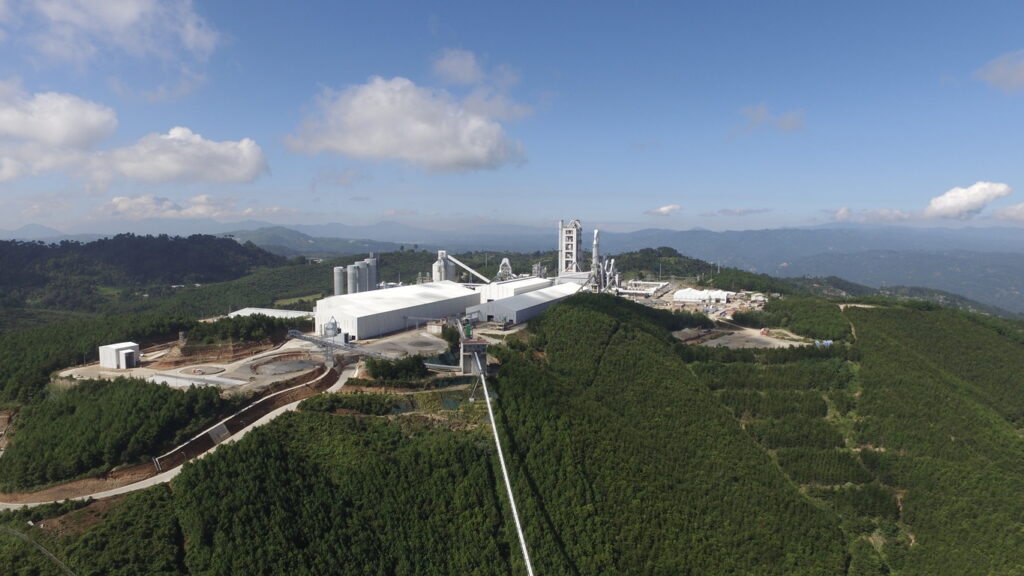


Responses