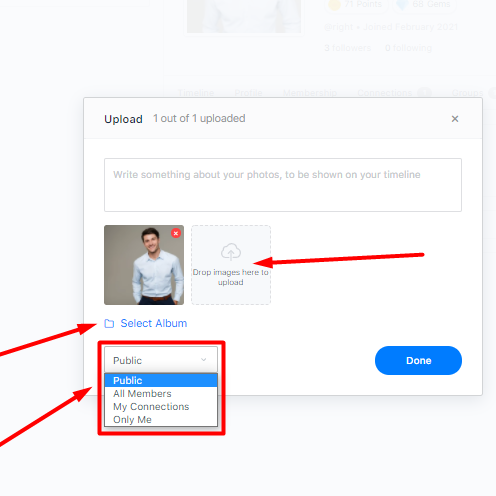To add a photo, follow these steps:
Click on the Add Photos button.
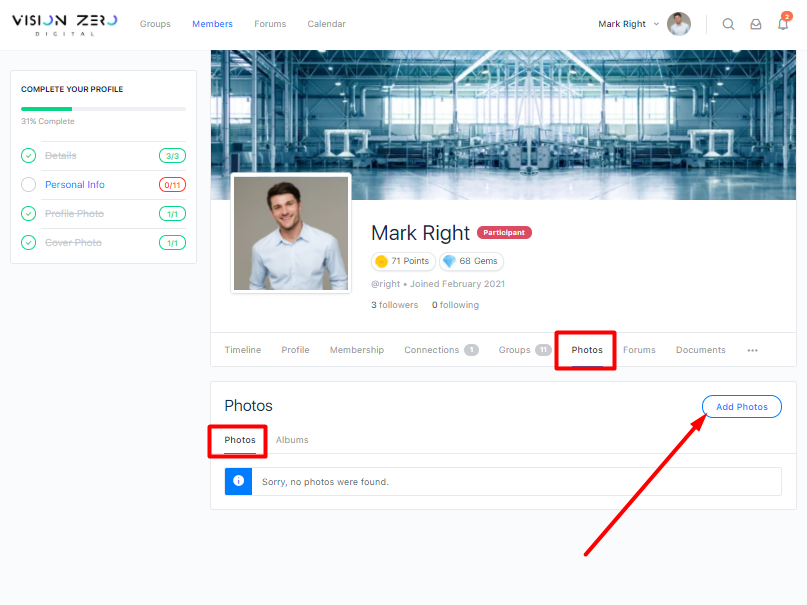
In the window that appears, click Drop images here to upload.
Select the file and click Open.
After uploading a photo, you can choose its access settings (Public; All Members; My Connections; Only Me), and select an album.