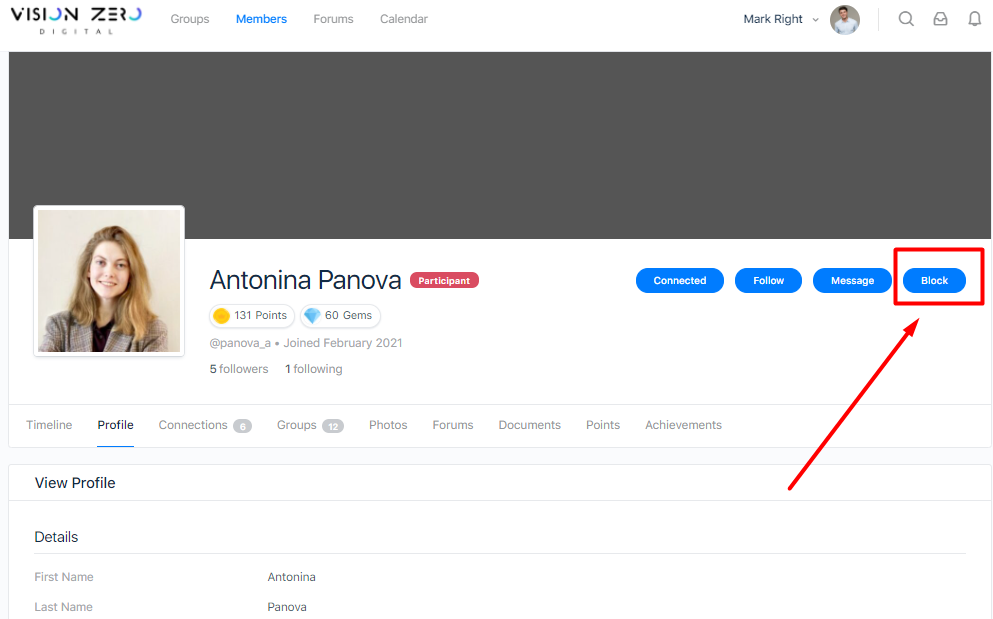You can protect yourself from any unpleasant users by adding them to the Blocked Ones.
To do this, click on the Block button on the user’s page.
If you block a user, you will no longer be able to:
* View messages from blocked users.
* Mention this user in messages.
* Invite this user to groups.
* Send a message to this user.
* Add this user to your contacts.