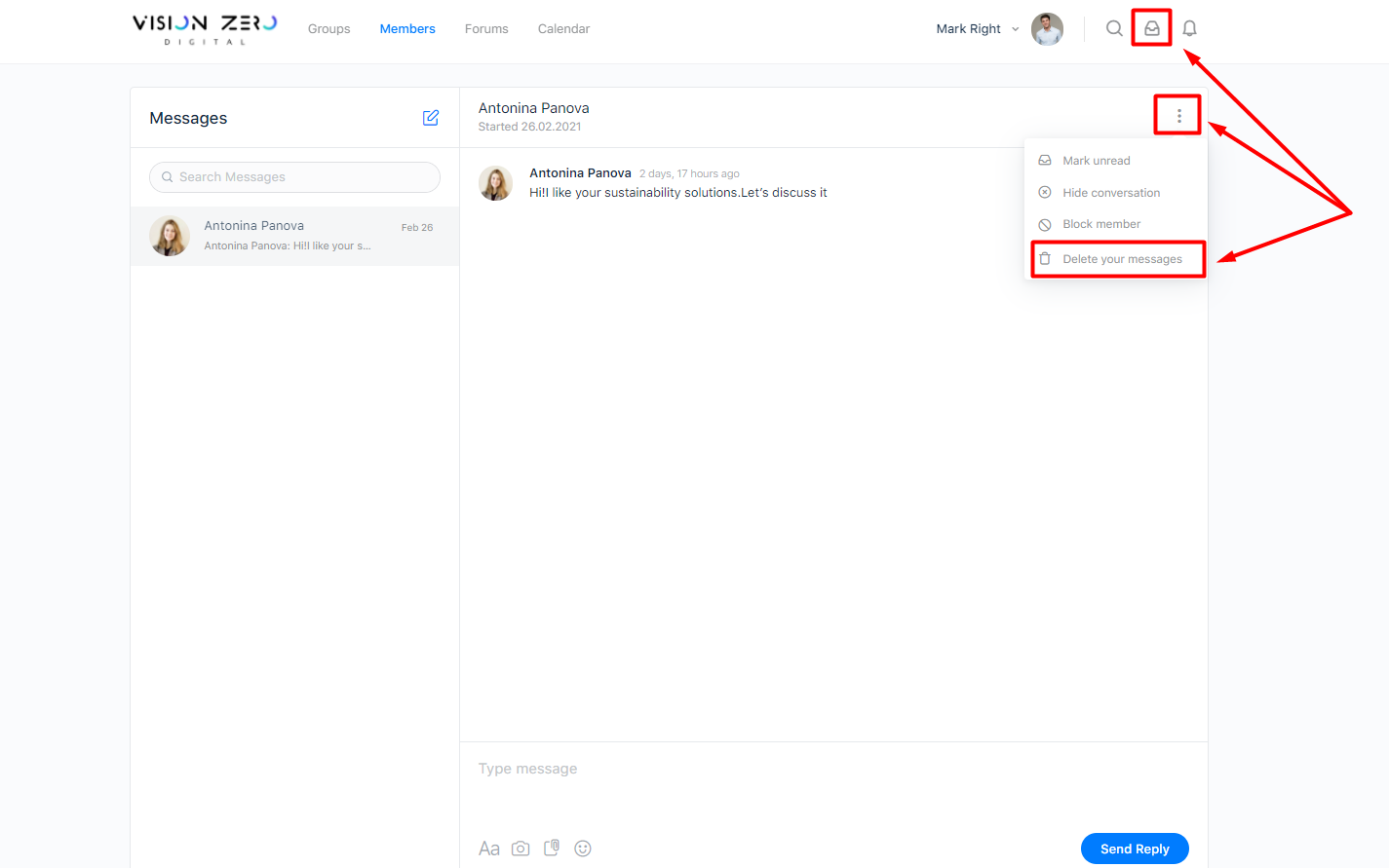If you are sure that you need to clean up the history of correspondence, then go to the Messages section, hover over the desired dialog and click the cross to the right of it. This way you will delete all sent and received messages in a particular conversation.
Please remember that there is no way to recover deleted messages.