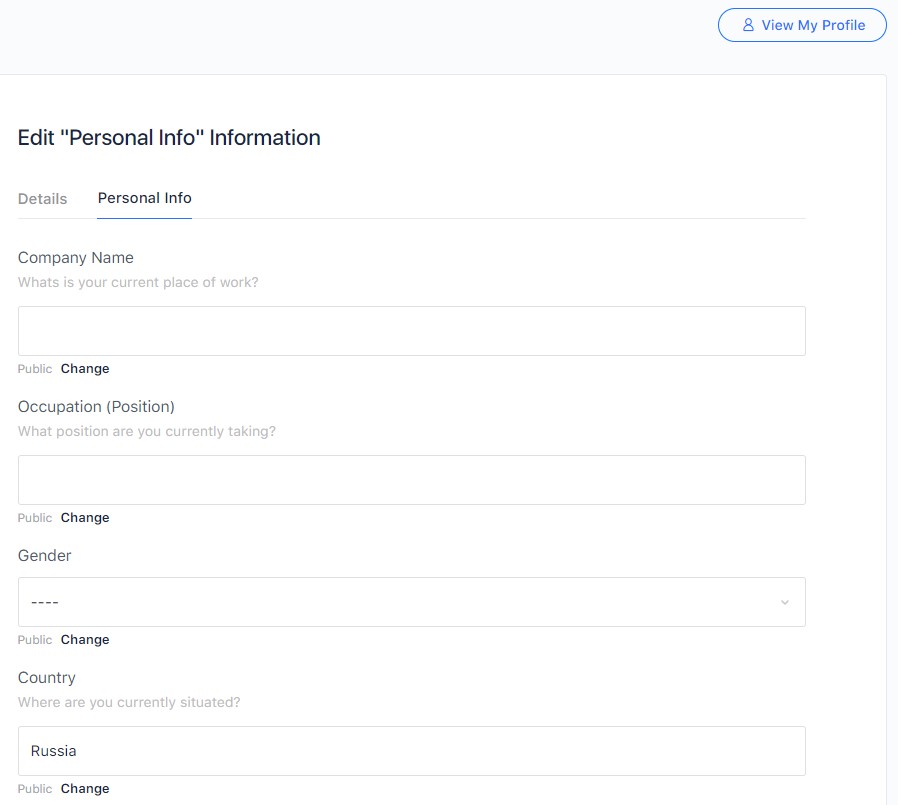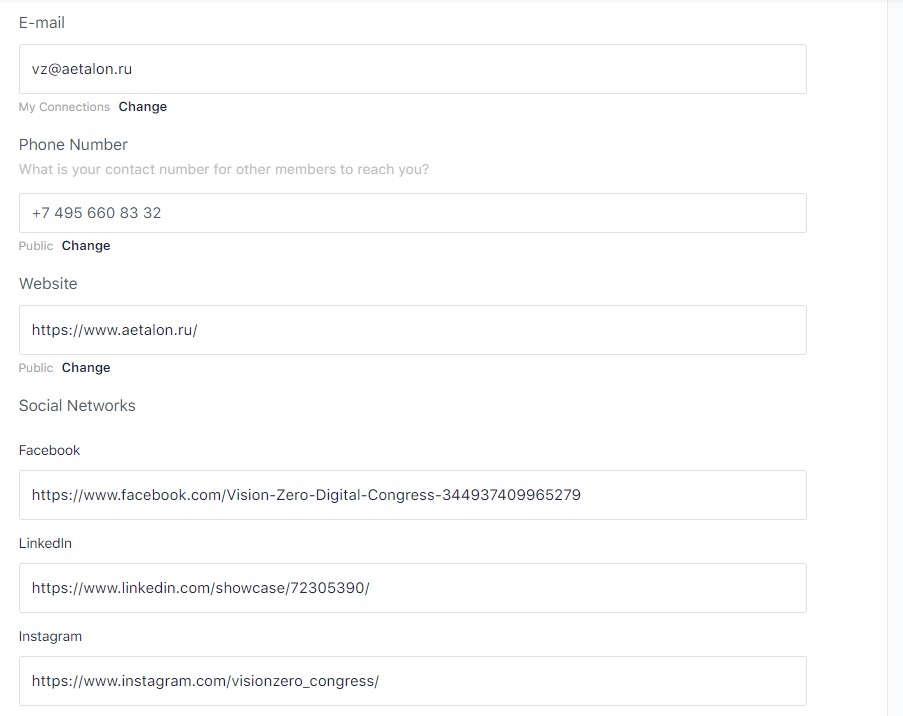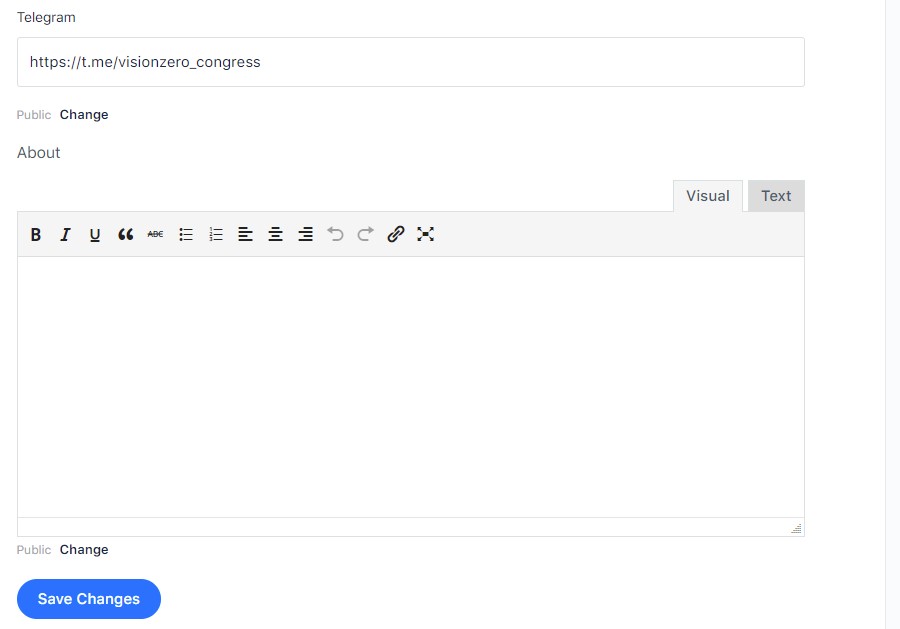To edit and configure the profile, you need to:
Click on the profile button in the upper-right part of the platform.
Select Profile from the pop-up menu. Initially, the profile page displays the information entered during registration, as well as the progress of filling in the profile information and the amount of crystals and coins earned for actions on the platform.
To edit the profile information, click Edit Profile.
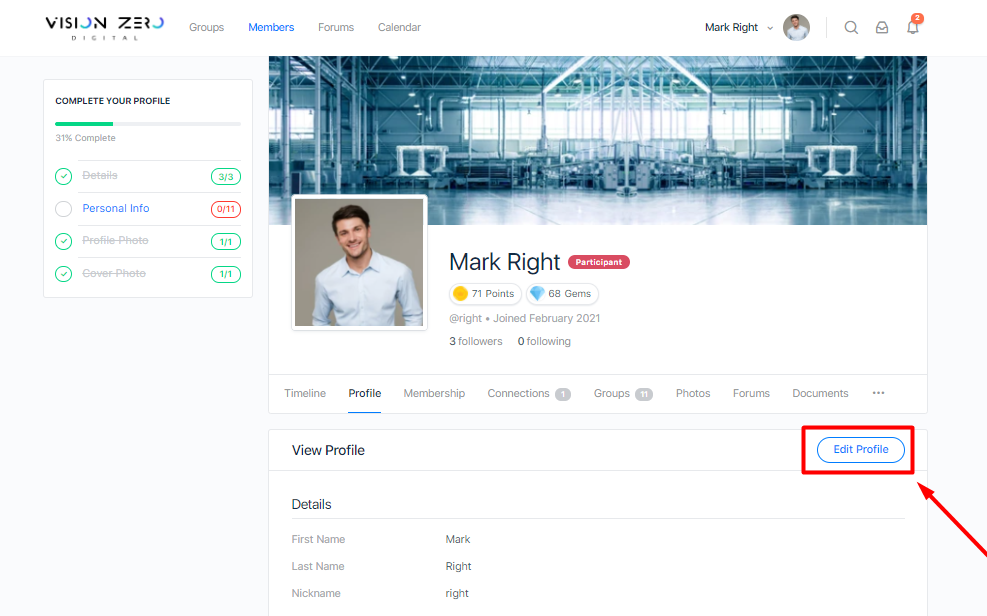
By clicking on the Personal Info tab, you can add additional information about yourself, as well as choose who it will be available to.
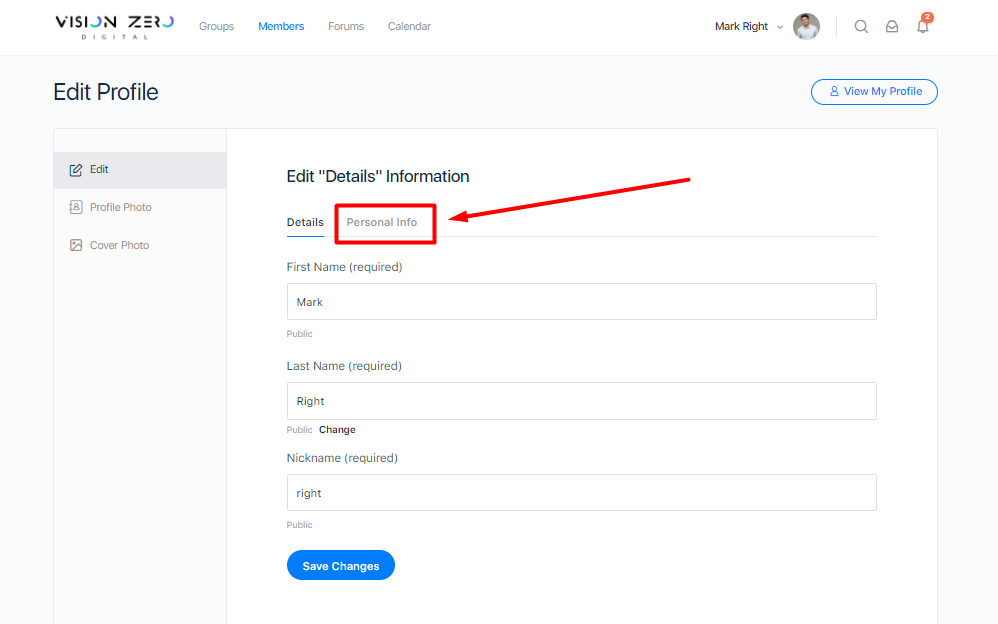
Fields to fill in:
* Company Name
* Occupation (Position)
* Gender
* Country
* Phone Number
* Website
* Social Networks / Add links to your pages in social networks