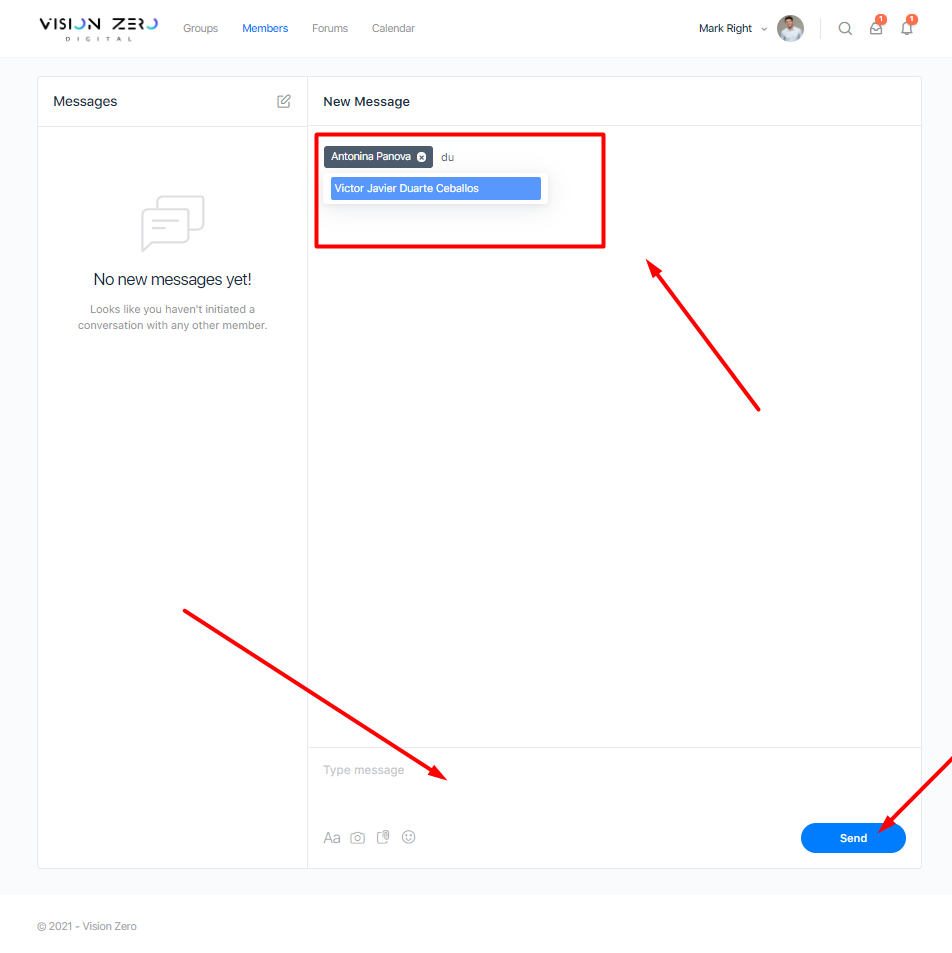To send a message to multiple users at once or create a chat, click on the New Message button on the Messages page.
In the Type the names field, enter the nicknames of the users you want to write a message to, enter a message, and attach photos or files if necessary.
Please note that the message will be sent only to those users who are in contact with you.