There are two ways to access the Event:
I. Via folder Groups.
Please follow these steps:
1) Go to the Groups tab.
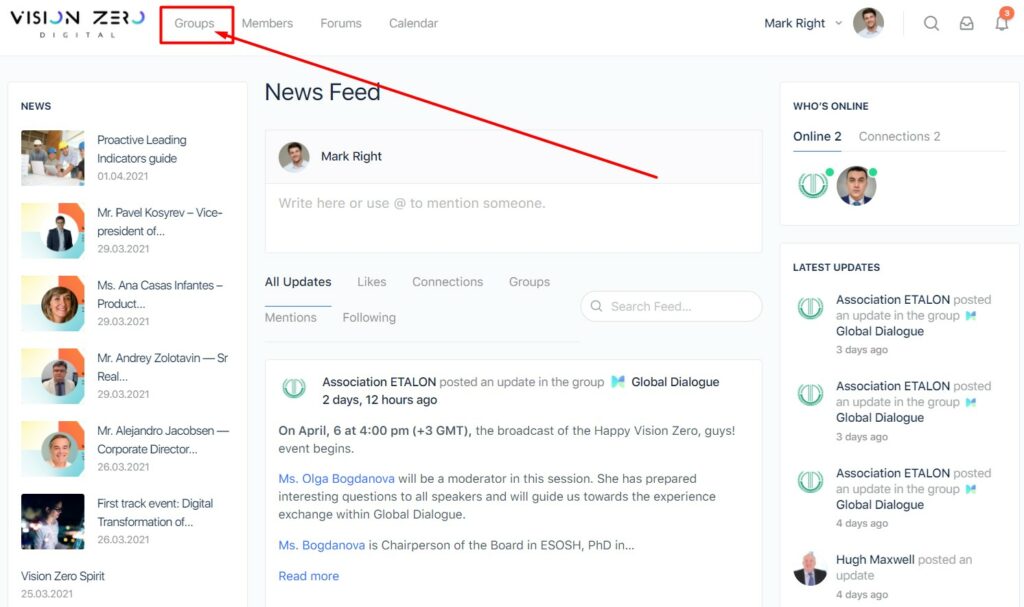
2) Chose the Track.
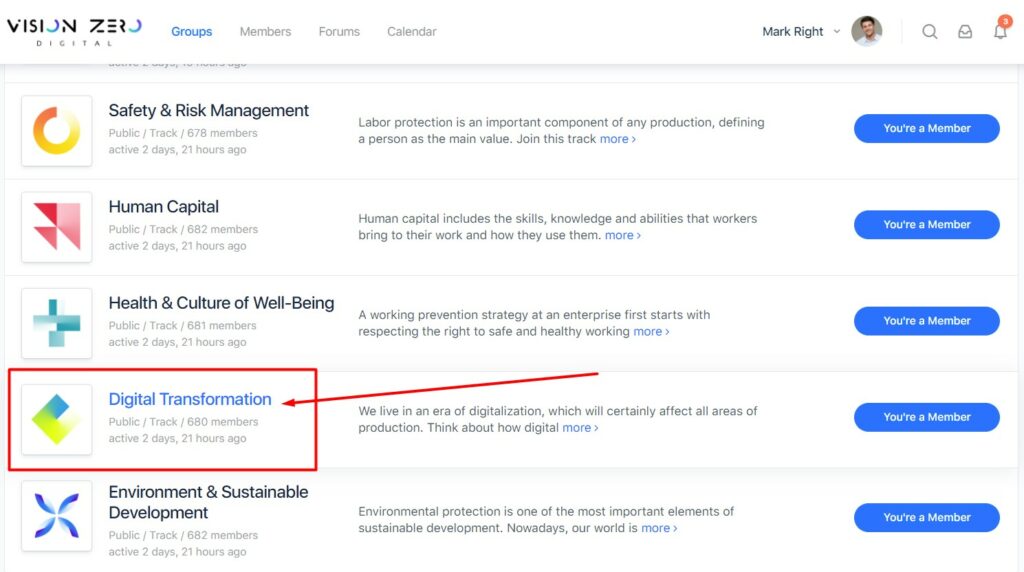
3) Go to Subgroups folder.
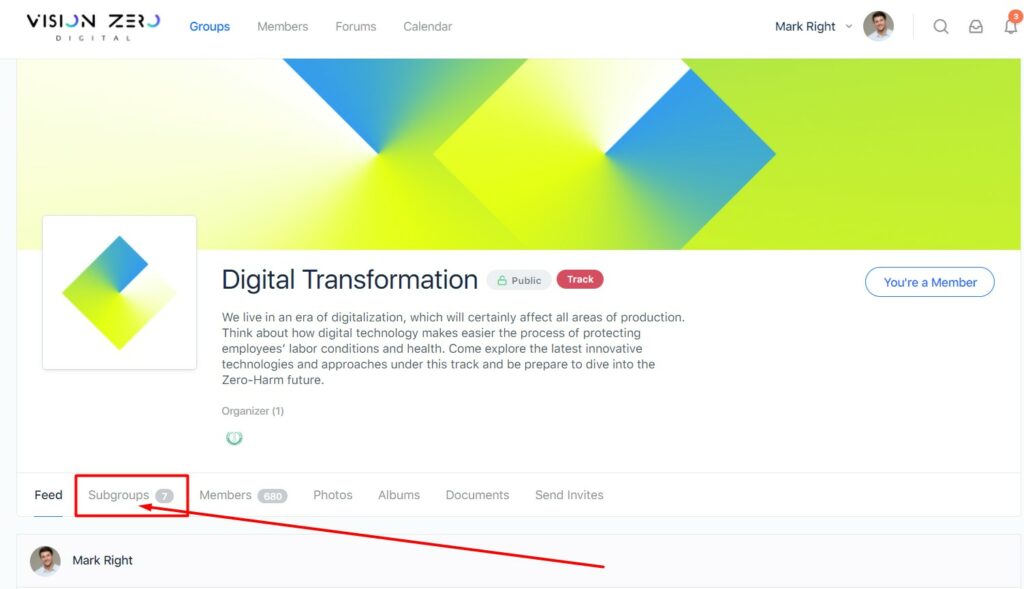
4) Chose the particular event within the Track.
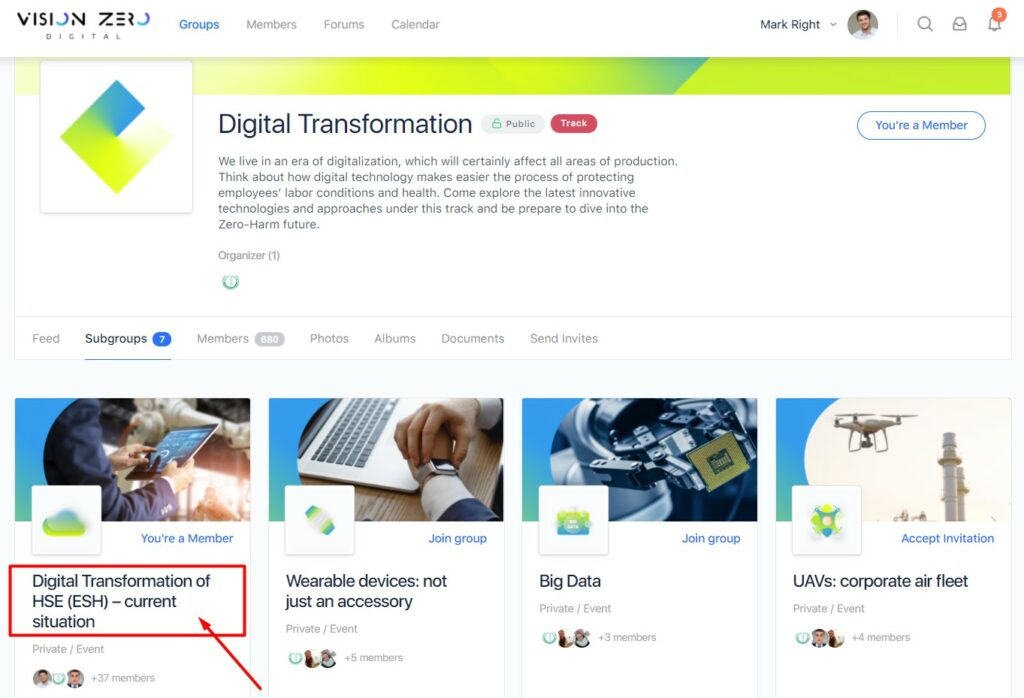
II. Via Calendar.
Please follow these steps:
1) Go to Calendar.
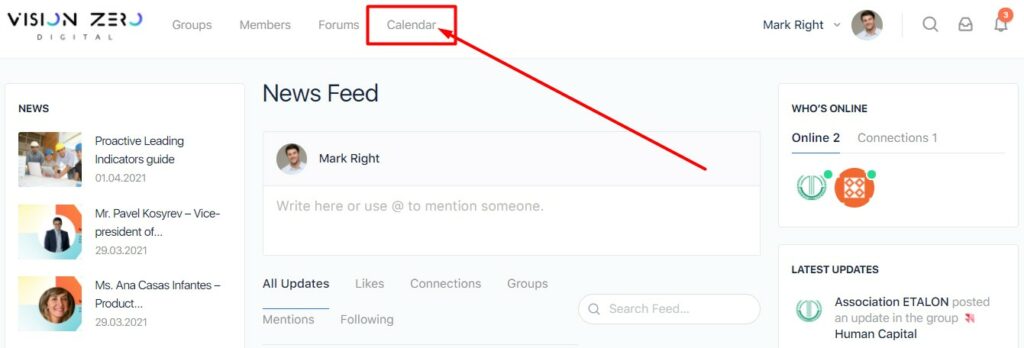
2) To make it more convenient please chose screen demonstration mode Month or the particular Day.
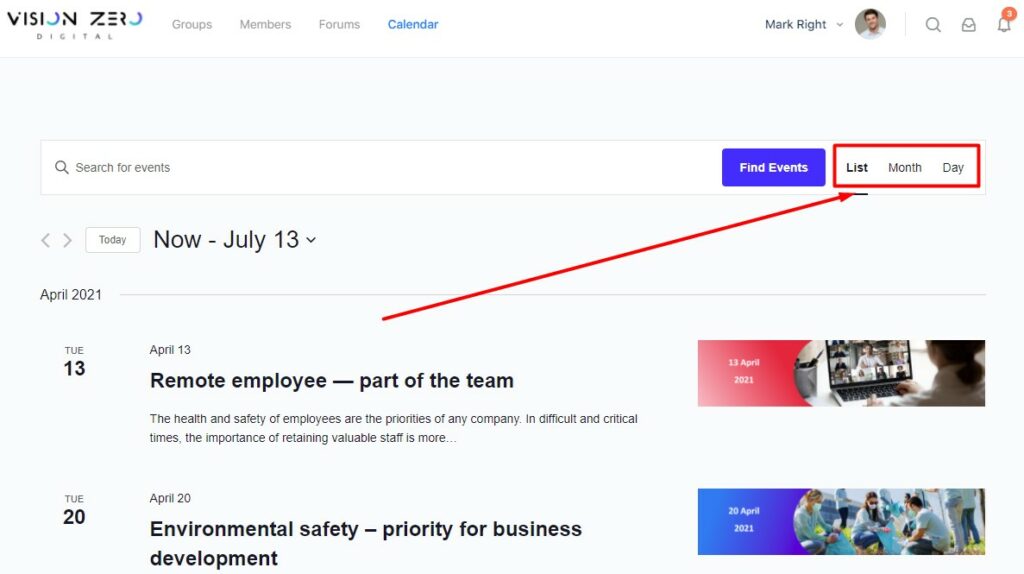
The tab Calendar shows in chronological order all the Events that are planned throughout the year.
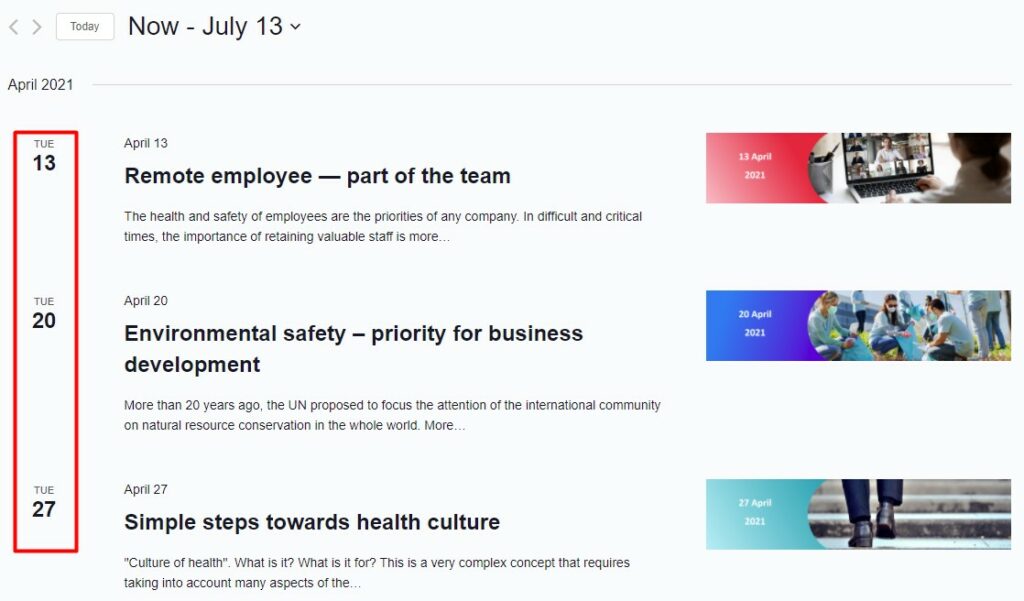
3) Find the date you are interested in. By clicking on the date, you will be taken to a page with a brief description of the event. From here you can get to the page of this event.

