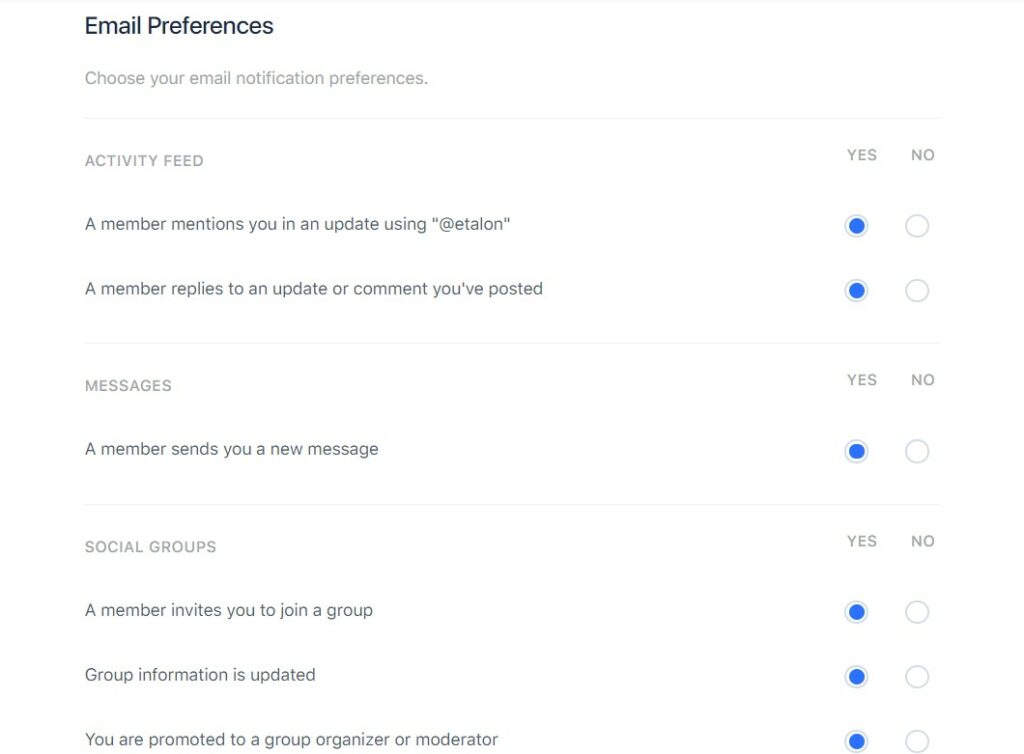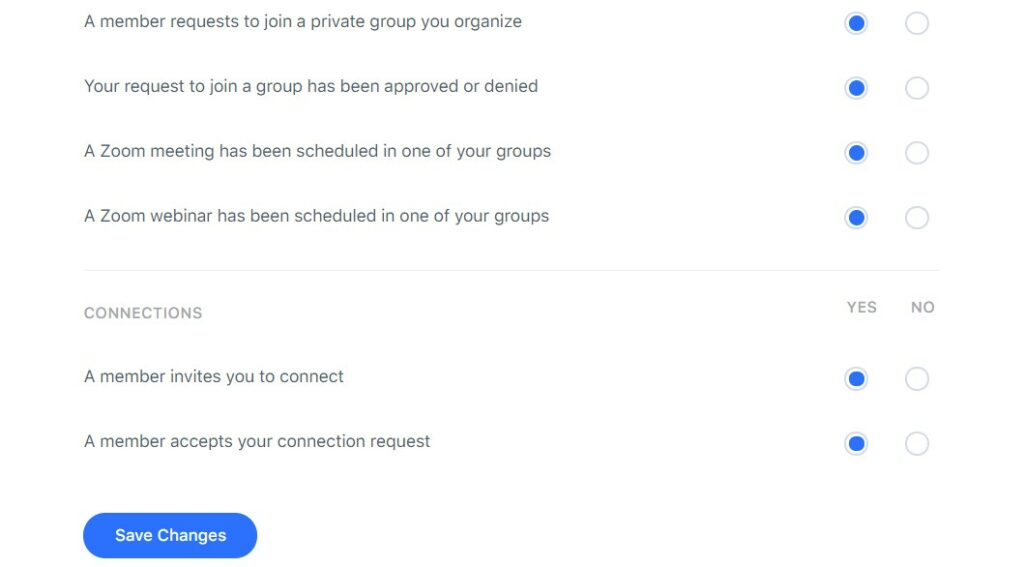By clicking on the Email Preferences tab in your Personal Account Settings, you can select the email notifications you need.
At the end of the selection, do not forget to click on the Save Changes button.
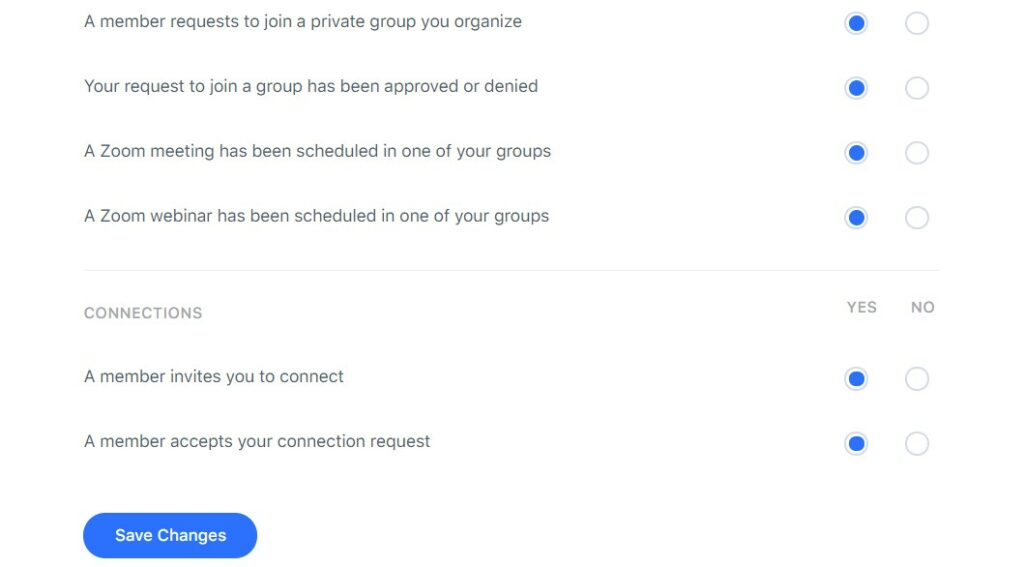
Notification Options:
ACTIVITY FEED
* A member mentions you in an update using @
* A member replies to an update or comment you’ve posted
MESSAGES
* A member sends you a new message
SOCIAL GROUPS (EVENTS)
* A member invites you to join a group
* Group information is updated
* You are promoted to a group organizer or moderator
* A member requests to join a private group you organize
* Your request to join a group has been approved or denied
* A group sends you a new message
* A Zoom meeting has been scheduled in one of your groups
* A Zoom webinar has been scheduled in one of your groups
CONNECTIONS
* A member invites you to connect
* A member accepts your connection request