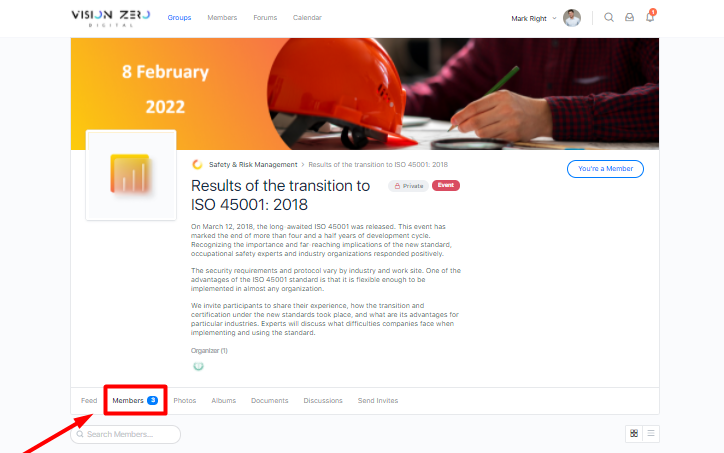You can view all the participants of a particular event.
To do this, click the Members tab on the event page. Next to the tab there is the number of participants in this group. Participants are divided into categories of Event Organizers, Moderators, and Members. You can view the card of any Profile in any category. To do this, click on the avatar (photo) of a particular participant.