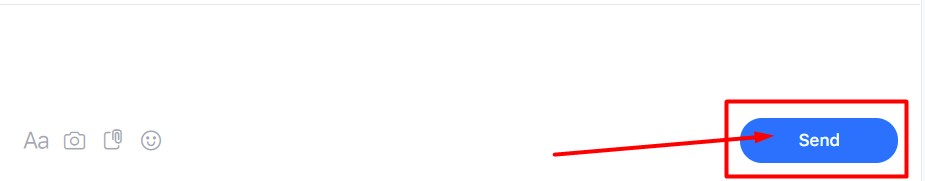Write a personal message. Only users who are in the contact list of each other can write personal messages. Follow these steps:
1) Go to the Members.
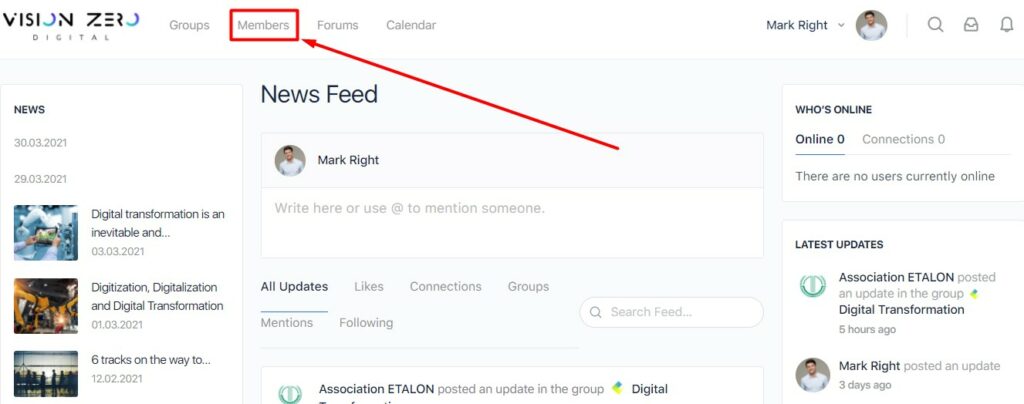
2) Find the Speaker using the Search bar.
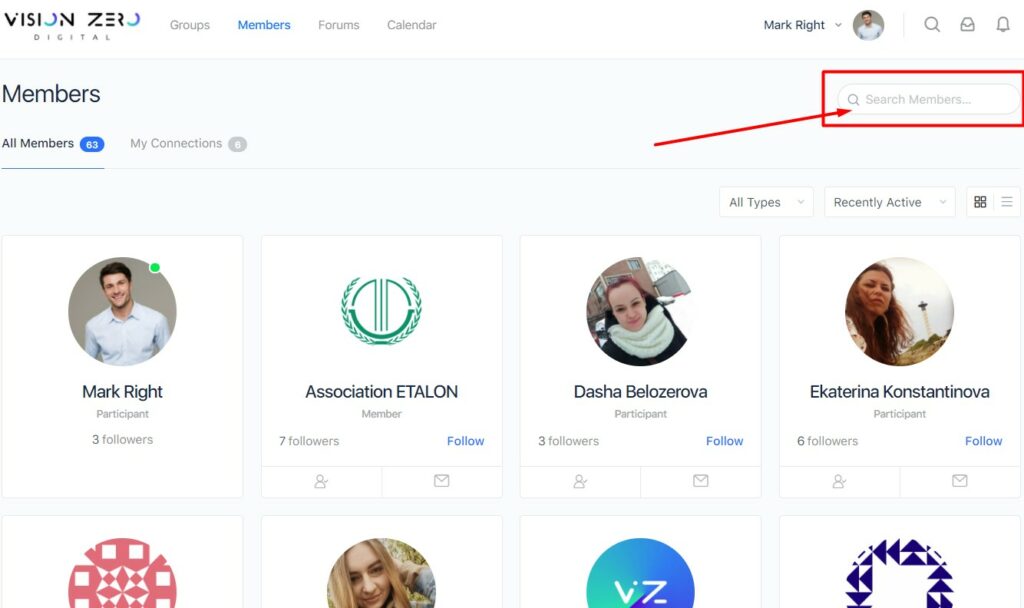
3) Click the Connect next to the Speaker’s profile photo.
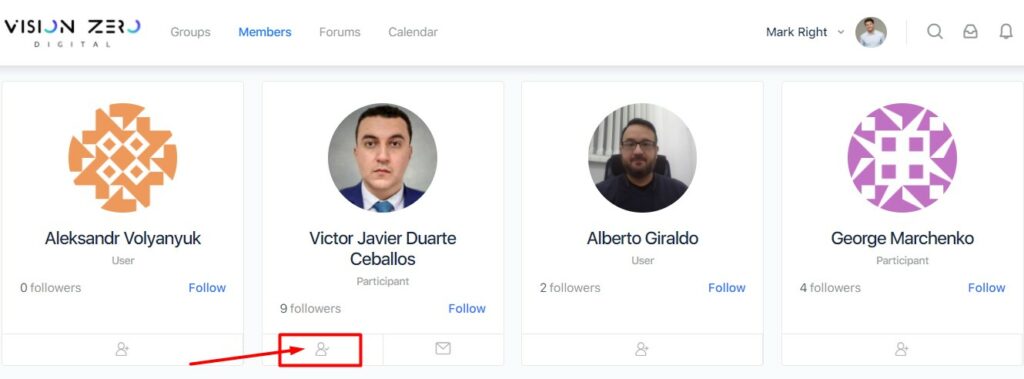
When the Speaker confirms your request, the Message button will be available on his or her personal page.
4) Click Message.
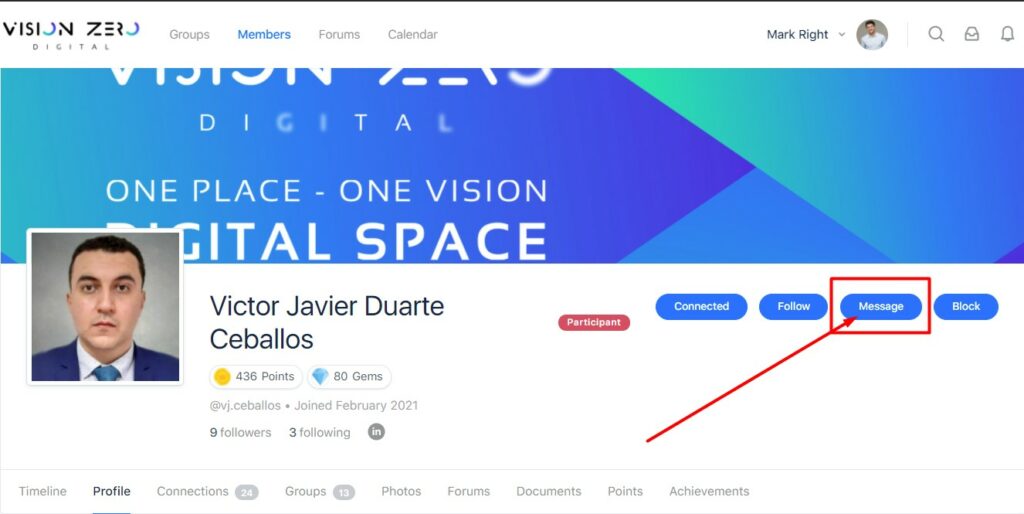
5) Enter the message text.
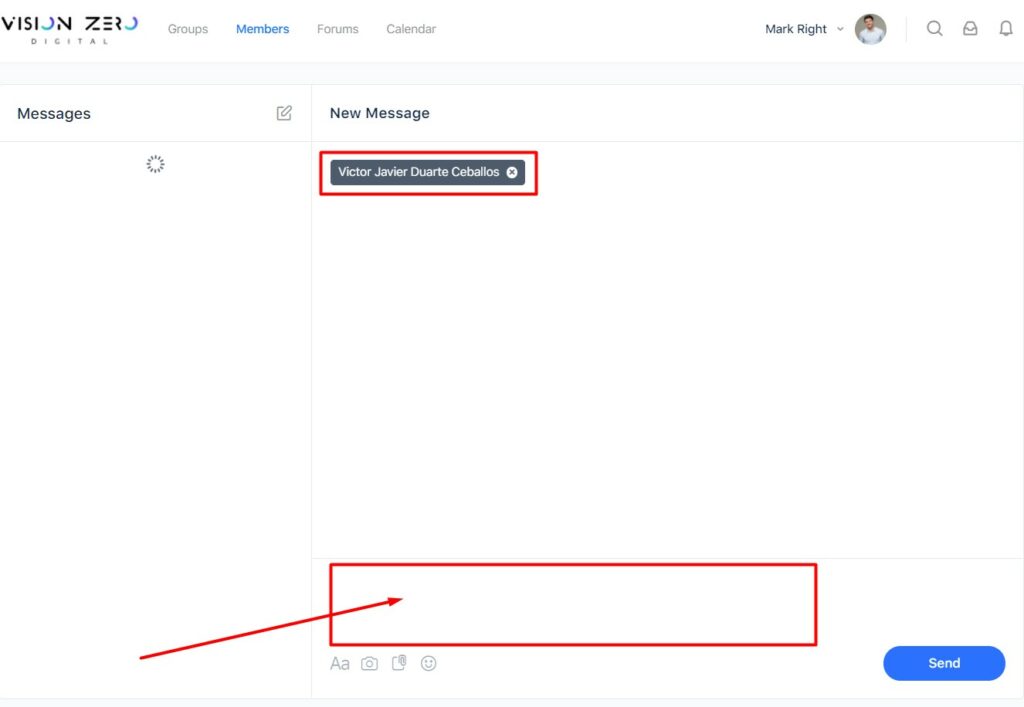
6) Click Send.