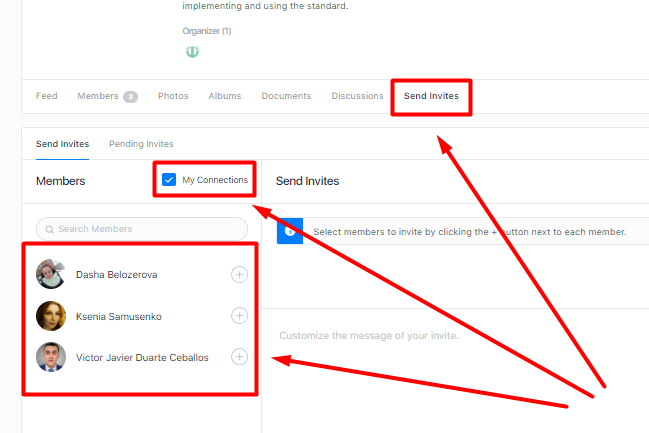The Send Invites tab allows you to invite registered users to join the event.
To send an invitation:
* select the participant (s) from the list by clicking “+” next to their name (if necessary, you can check the My Connections box to display only your contacts).
* Write a message.
* Click on the Send button.
Previously sent and not yet accepted invitations will be displayed in the Pending Invites tab.