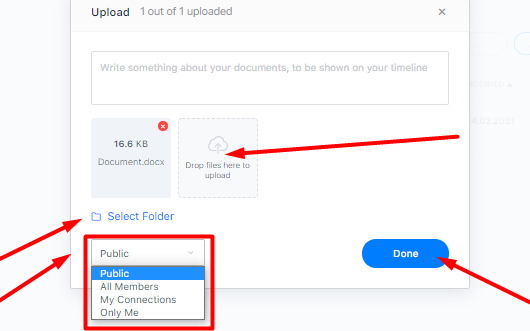To add new documents, if desired, first create a folder by clicking on the Create Folder button, specify its name and access (Public; All Members; My Connections; Only Me).
To upload files, click on the Upload Files button and in the pop-up window, click on the Drop images here to upload button.
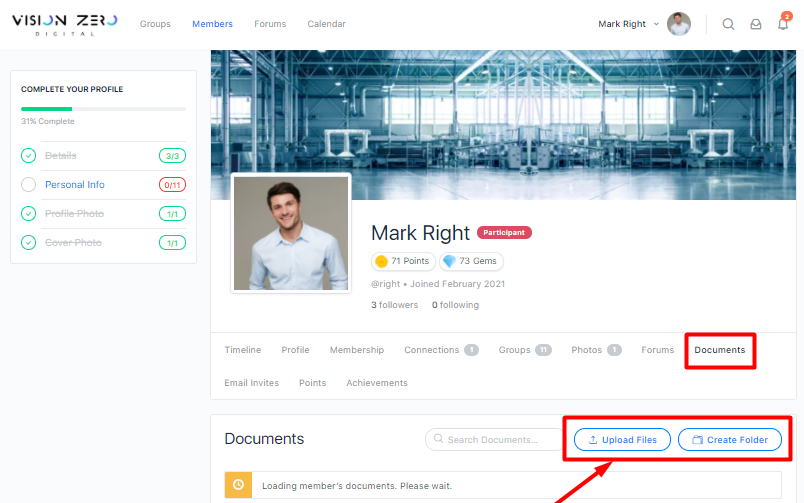
Select the file and click Open.
After downloading the document, you can add its description, select access to it (Public; All Members; My Connections; Only Me), select a folder.