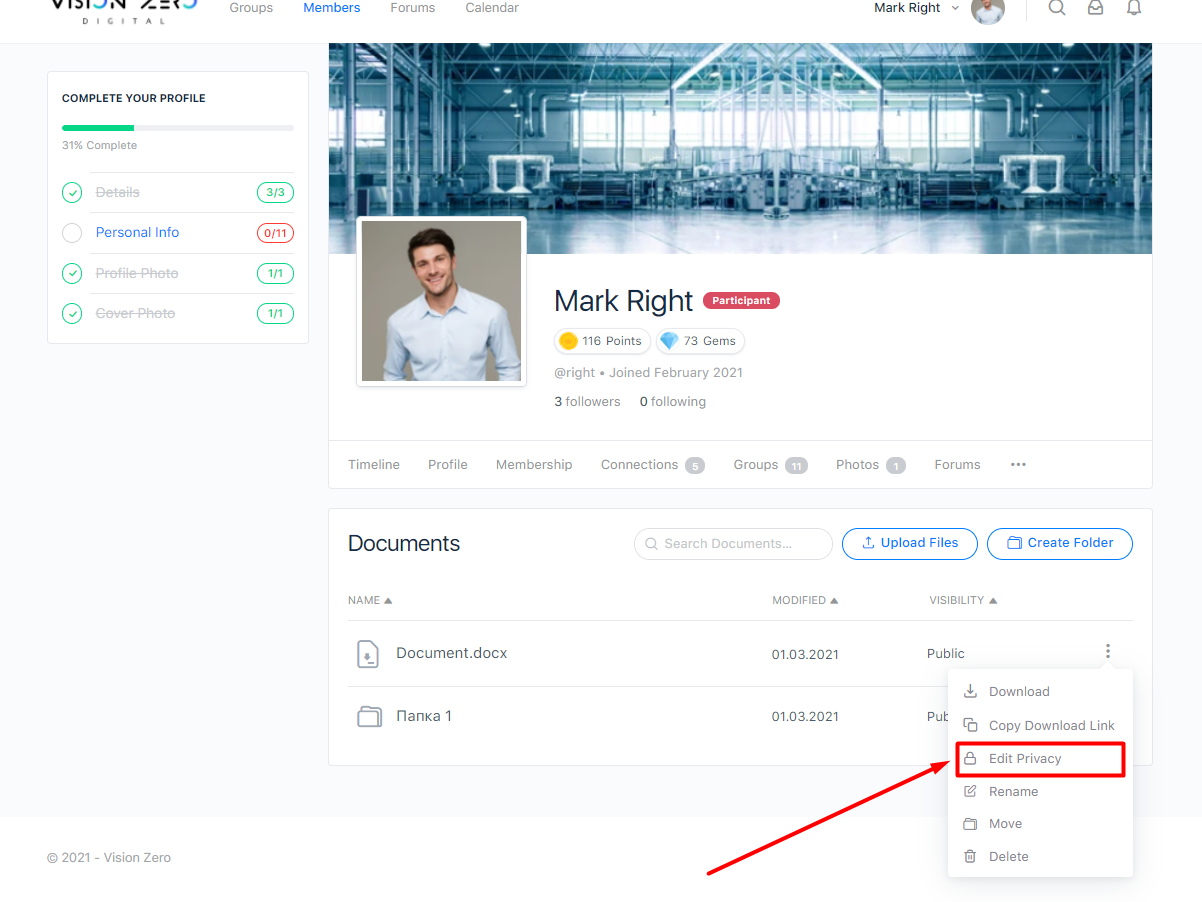To control access to document folders, click Edit Privacy in the folder menu and select the type of access to it (Public; All Members; My Connections; Only Me).
If you want to change access to a previously uploaded document, then you need to open the required document, click the Edit button under the selected document and in the pop-up window, re-select the type of access to it.