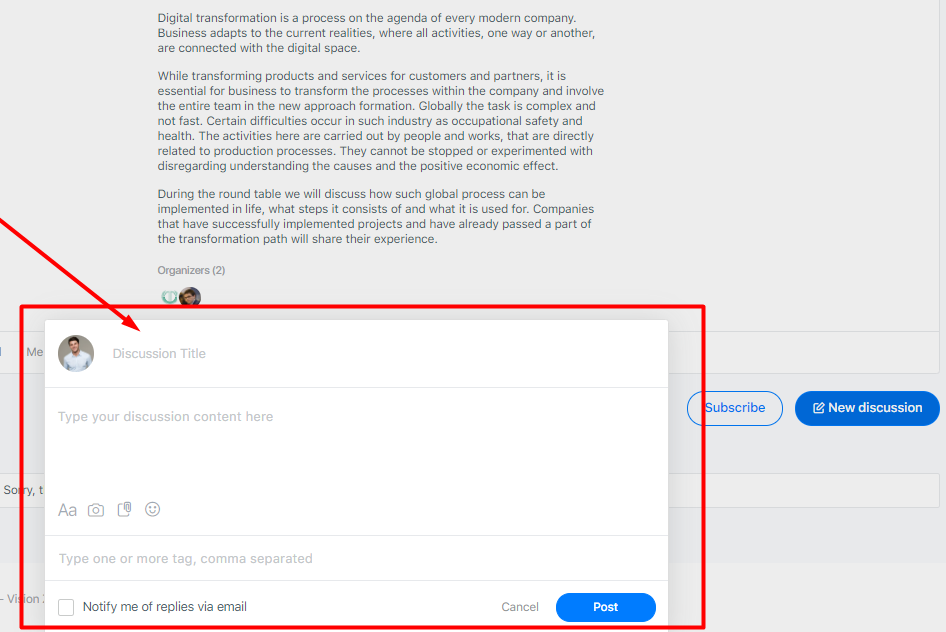When clicking on an already created discussion, you will be taken to its page.
Here you can:
* Reply — the Reply button.
* Unsubscribe or Subscribe.
* Add to Favorites (asterisk) — Favorite.
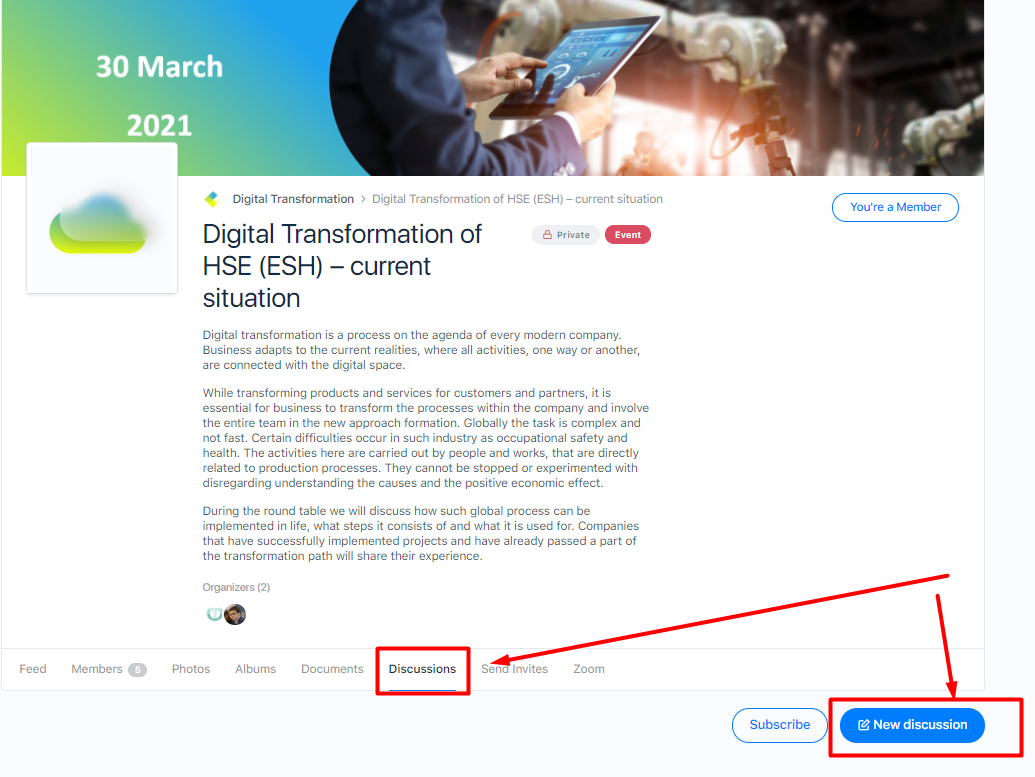
When you click on the Reply button, a window pops-up.
It requires:
* To enter text in the text field.
* If desired, you can add images and documents, tick the box to receive notifications about responses to the mail.
* Press the Post button.