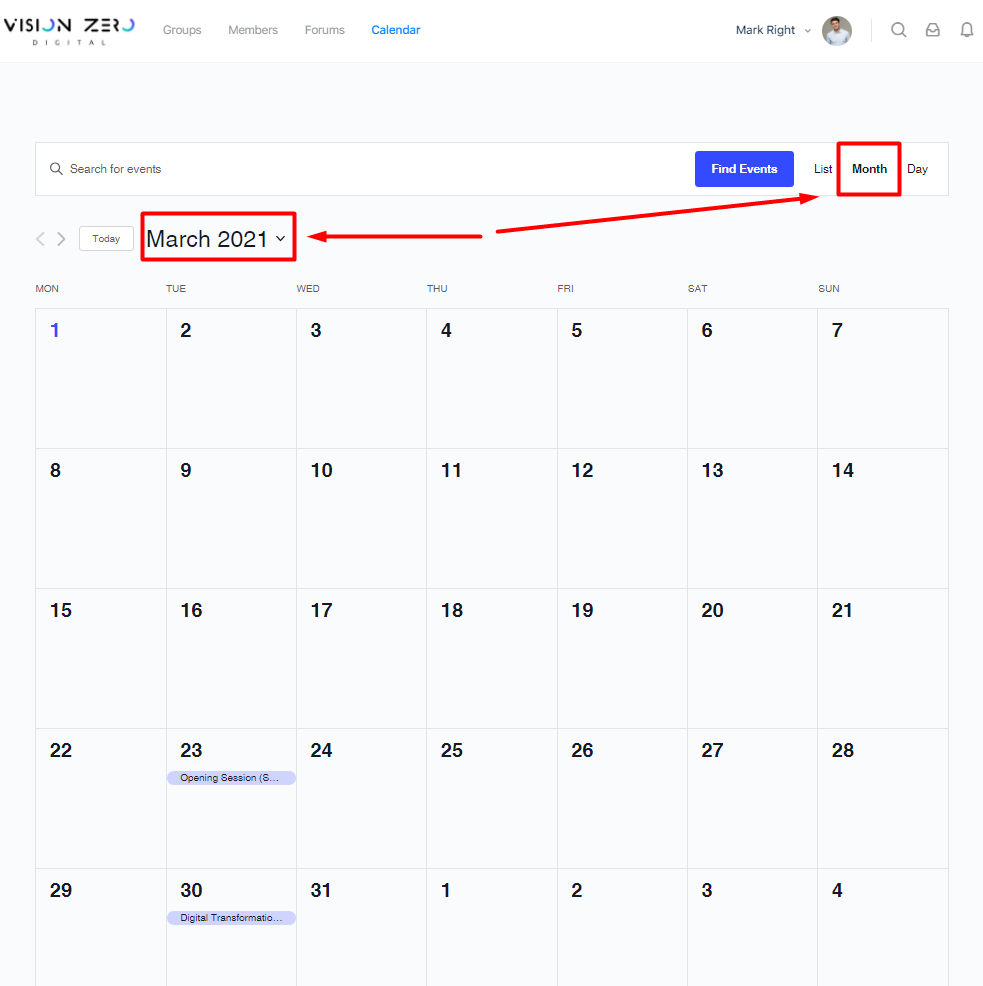The Calendar menu item displays all scheduled events in chronological order. Initially, the demo mode in the List format is selected.
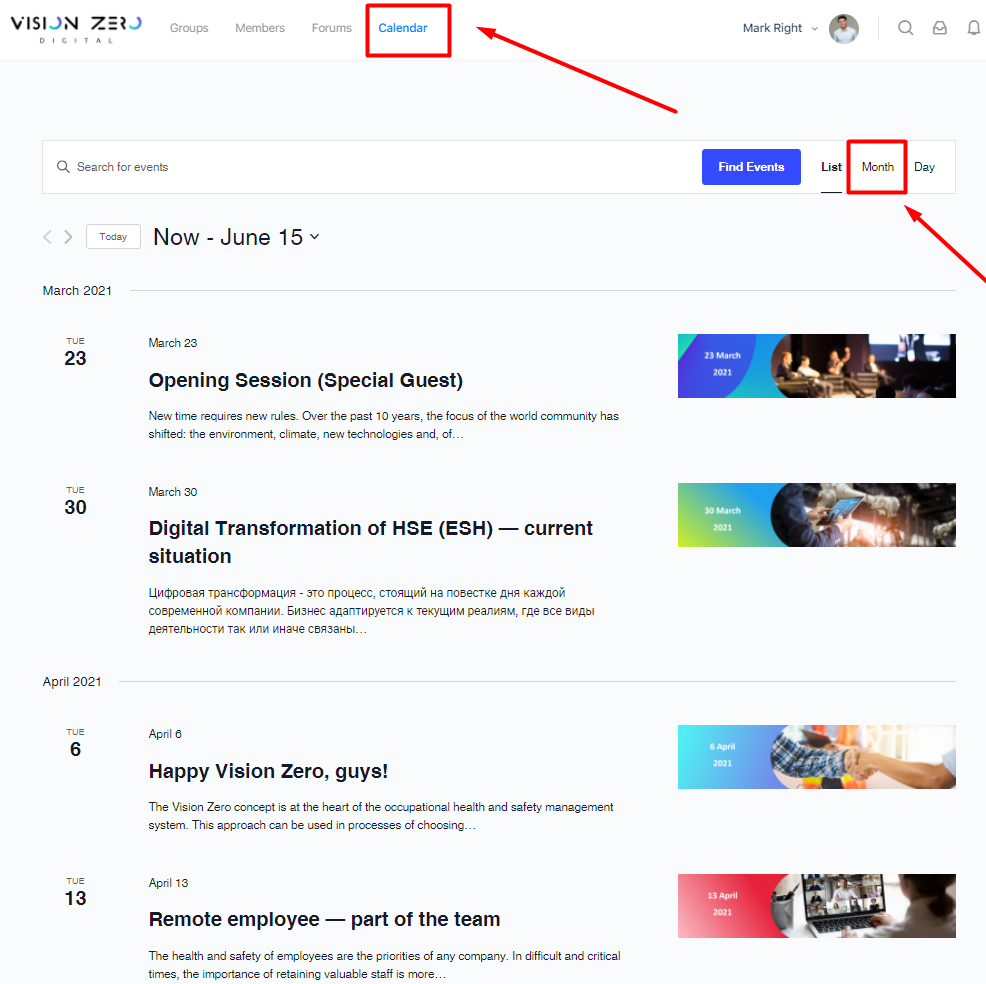
For the convenience of viewing, you can choose a view in the format of Month, or a specific Day.
In the Month Event view, use the selection at the top of the calendar to switch from one month to another.