To leave a comment on a post, follow these steps:
1) Select a post in the feed and click the Comment button.
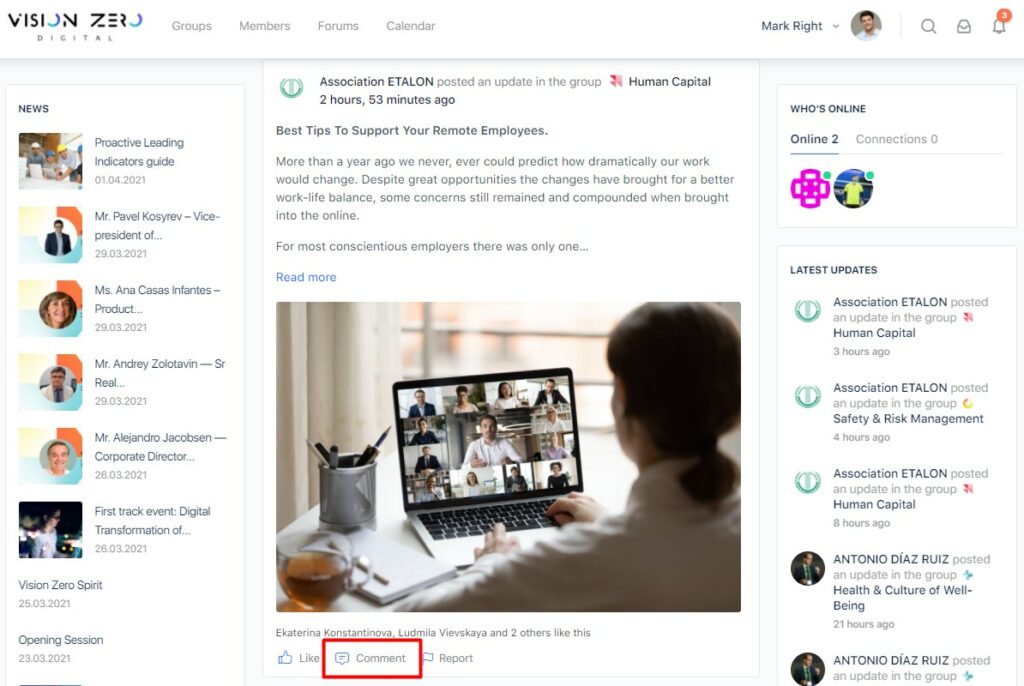
2) In the window that appears, enter the text of your comment.
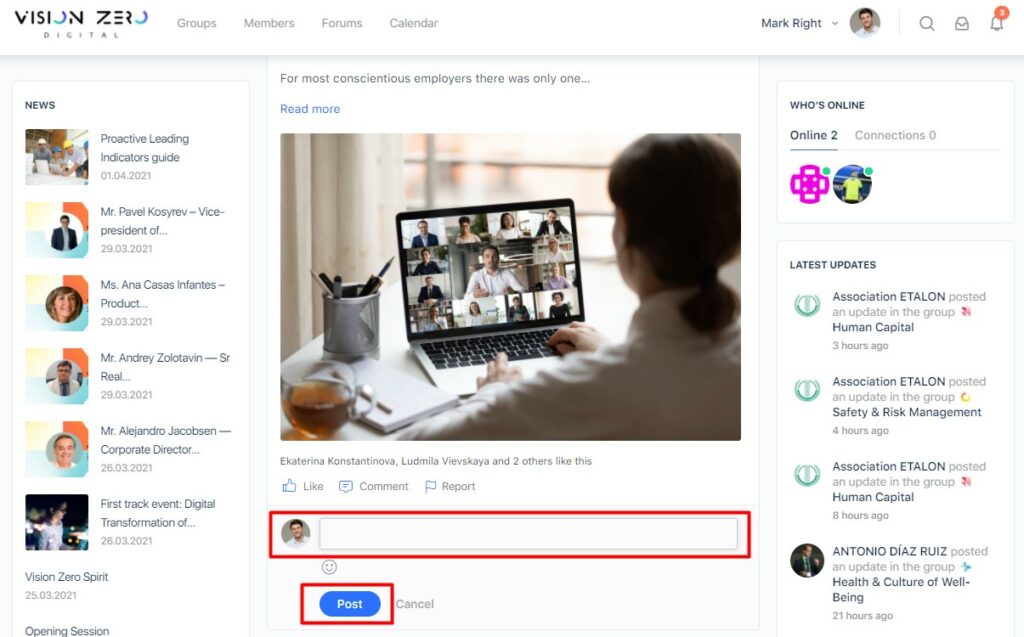
3) If necessary, use the @ icon and then specify the nickname of a particular platform member to mention him or her in this comment.
The participant’s nickname can be viewed on their personal page.
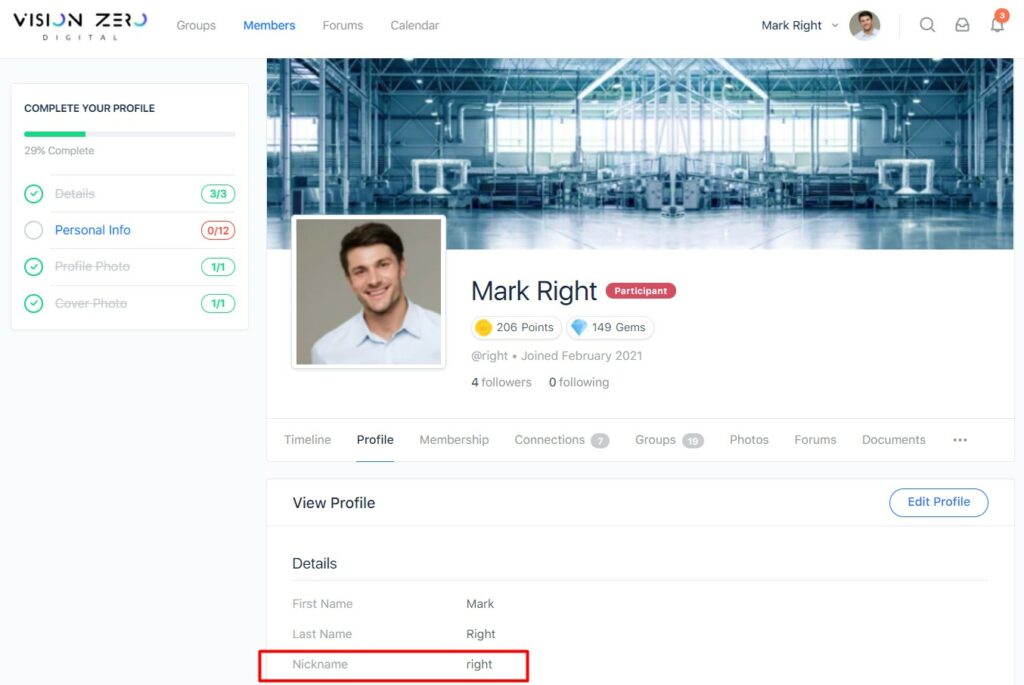
4) Click Post button.
