To search and view the platform participants, go to the Members menu item and select the people you need in the opened list of participants, and the participants who have confirmed the contact will be displayed both in the general list of participants (at the beginning) and in a separate tab on the page My Connections.
After selecting contacts and confirming them, the function of sending messages to these participants becomes available.
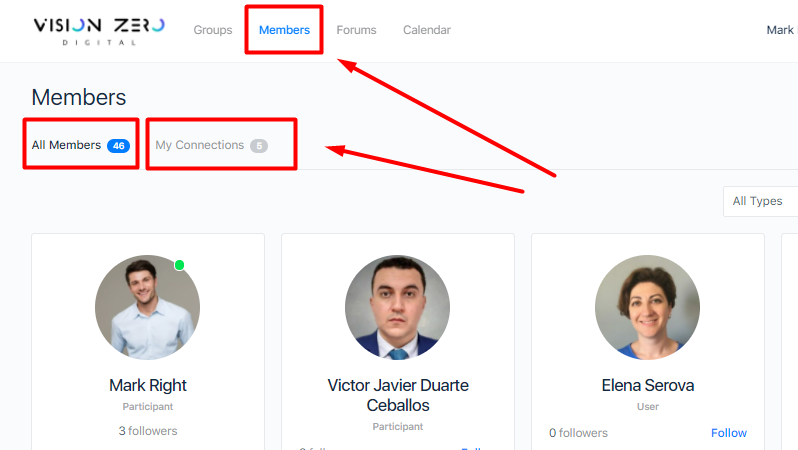
Please note that the contact information of any platform member is available to you only after registration (only if the member has allowed it to be viewed by the rest of the platform in the settings of his personal account).
