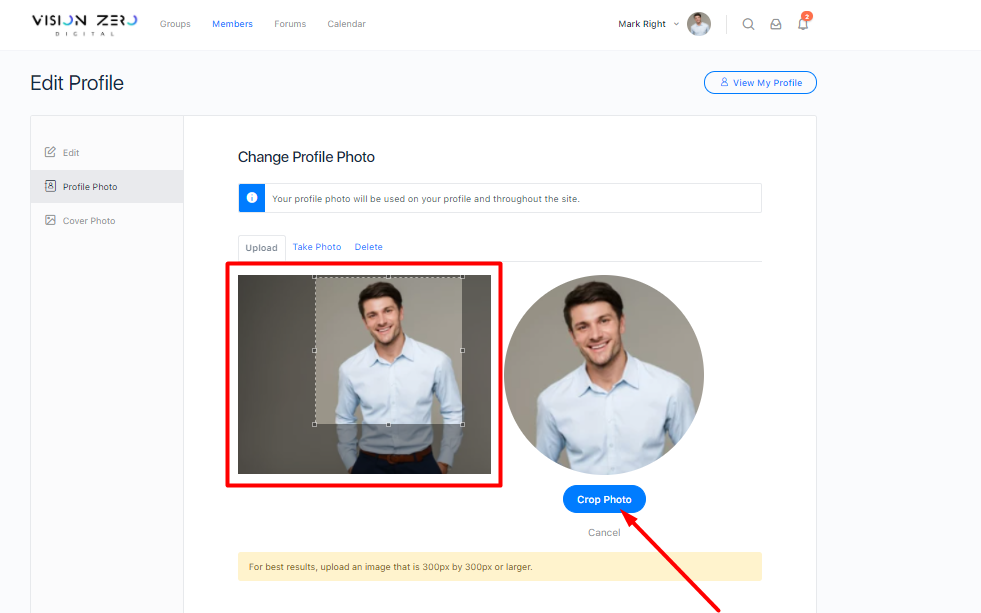To add an Avatar / Photo to Profile Photo, click on the Select your file button and select the photo to upload.

If you want to change the photo, select a different file in the Upload tab.
If you want to delete a previously uploaded profile photo, but not upload a new one, use the Delete tab.
Additionally, if you have a camera on your device, you can take a photo in the Take Photo tab.
To preview the photo, use the View My Profile button.
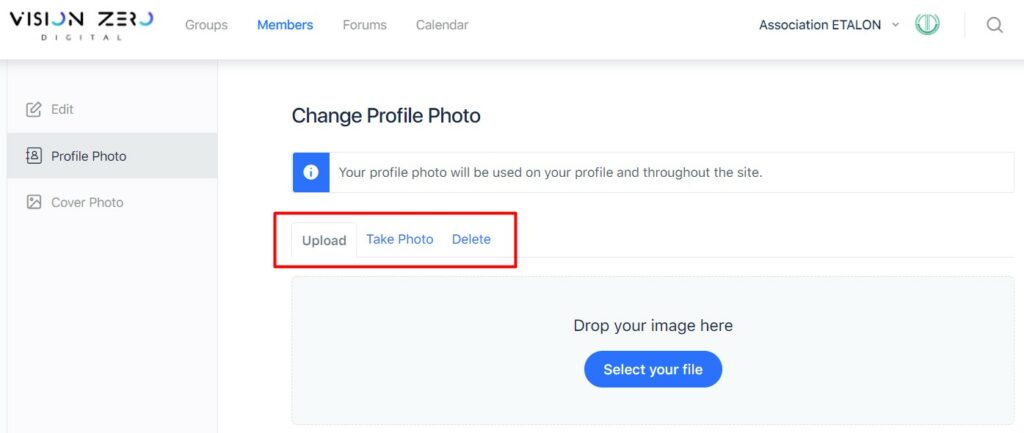
The uploaded photo is displayed as a cropping area, where you can drag the edges to increase or decrease the field of view. After selecting the area, click on the Crop Photo button.